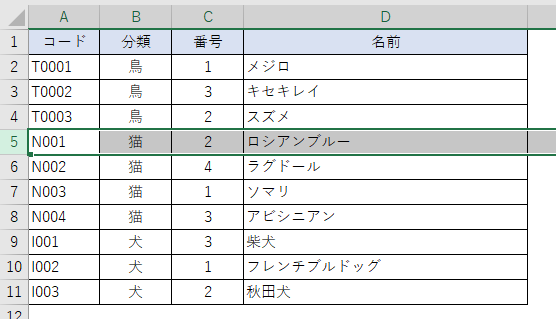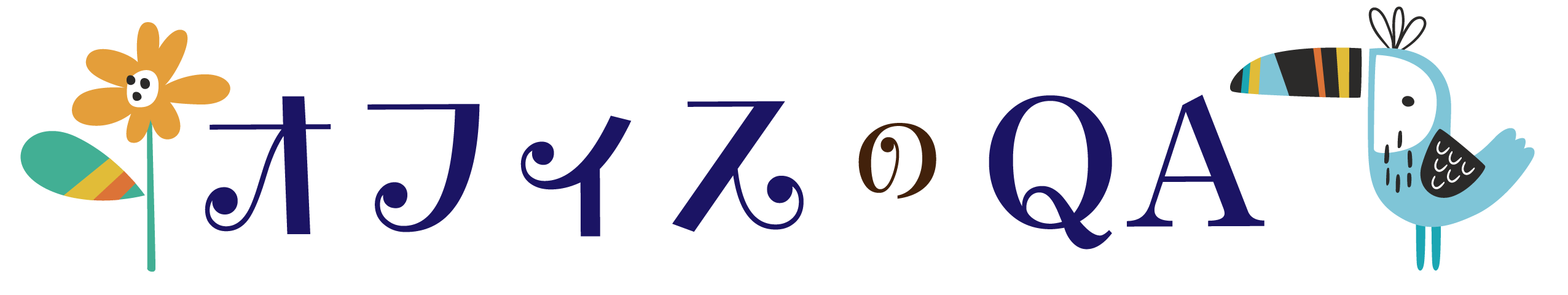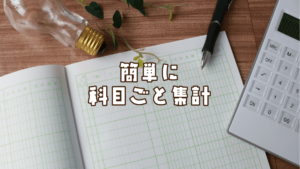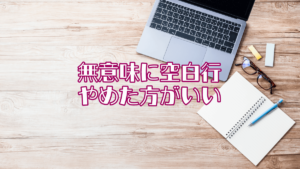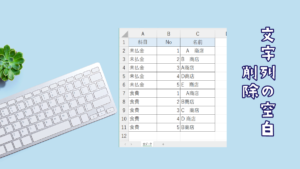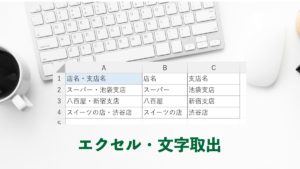大きな表(データ量が多い)場合、一部だけ並べ替える方法です。
※並べ替えることができず困っていた実例です。
目次
並べ替えたい表
赤枠で囲った部分のデータをC列番号の「昇順」で並べ替えたい。

C列の番号でソートした場合の結果です。これはやりたい結果ではありません。
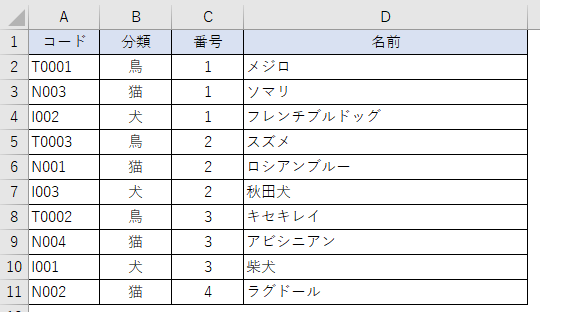
一部分の並べ替え
並べ替え方法は簡単です。
並べ替え機能を使う
(1)並べ替えたい範囲を選択します。以下のように行で選択してもOKです。
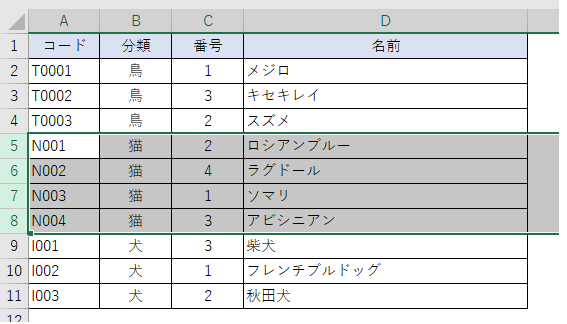
(2)リボン [ データ ] >[ 並べ替えとフィルター ] グループ >[ 並べ替え ] をクリックします。
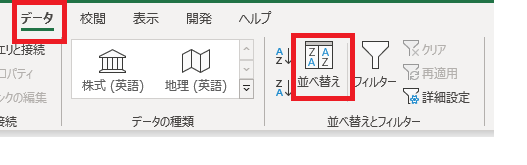
(3)最優先されるキー「列C」、並べ替えのキー「セルの値」、順序「小さい順」に設定し、「OK」をクリックします。

並べ替え結果です。
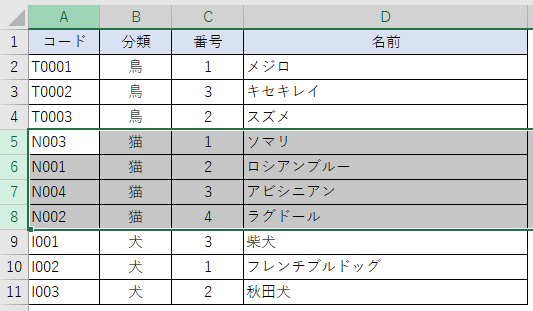
Shiftキーとマウスを使う
データ一部分のみ移動したい場合は、行選択後、Shitキーを押しながらマウスで移動したい場所までドラッグします。