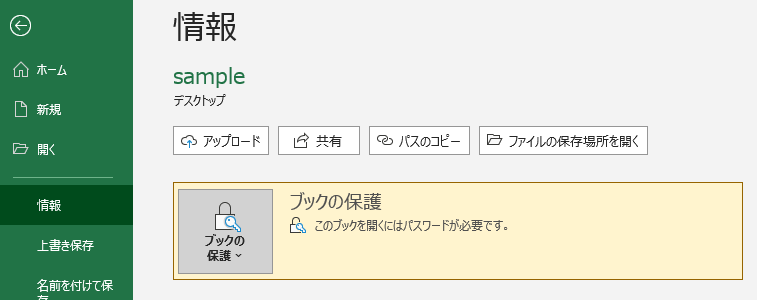ブックをパスワードで暗号化する方法です。
(1)[ ファイル ] > [ 情報 ] > [ ブックの保護 ] > [ パスワードを使用して暗号化 ] をクリックします。
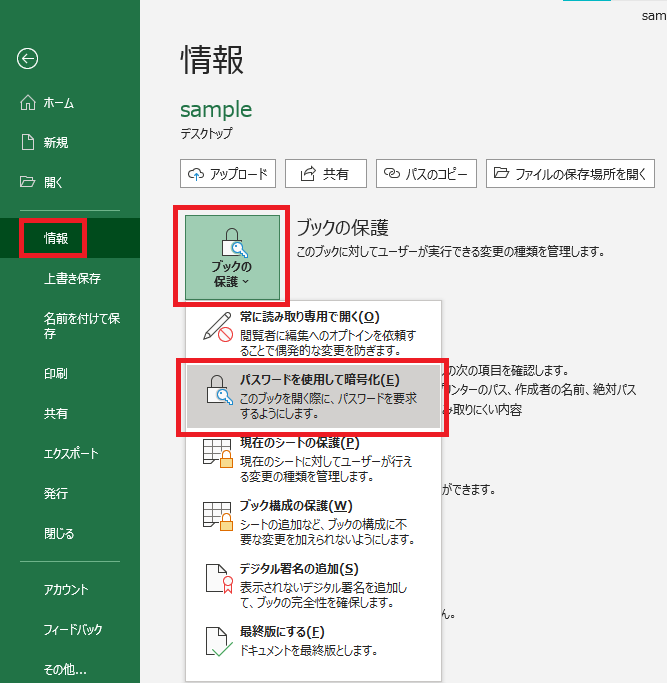
(2)パスワードを入力し、「OK」をクリックします。
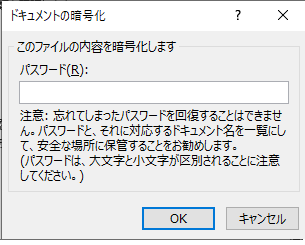
(3)パスワードを再度入力し、「OK」をクリックします。
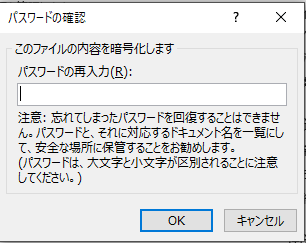
ブックの保護の背景が薄い黄色に変わります。
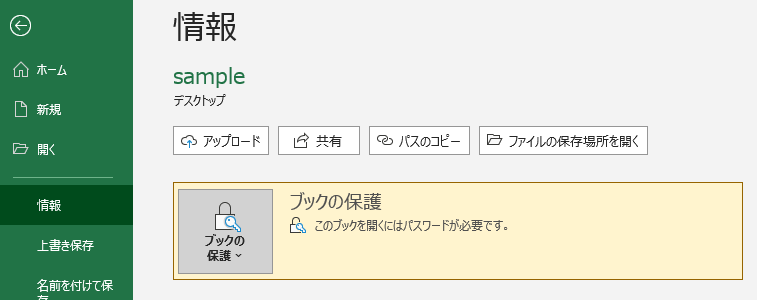
ブックをパスワードで暗号化する方法です。
(1)[ ファイル ] > [ 情報 ] > [ ブックの保護 ] > [ パスワードを使用して暗号化 ] をクリックします。
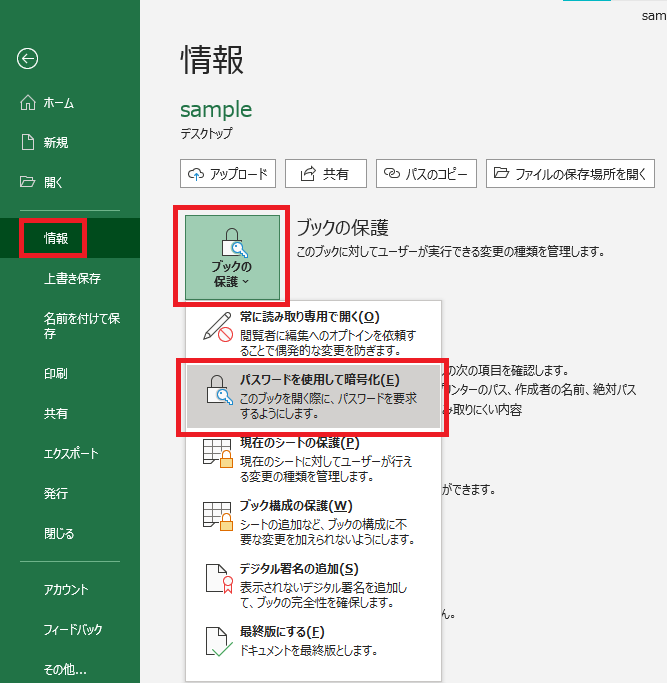
(2)パスワードを入力し、「OK」をクリックします。
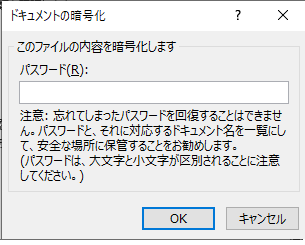
(3)パスワードを再度入力し、「OK」をクリックします。
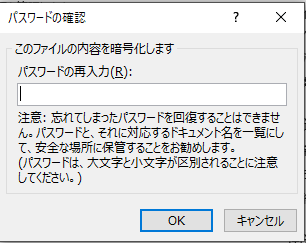
ブックの保護の背景が薄い黄色に変わります。