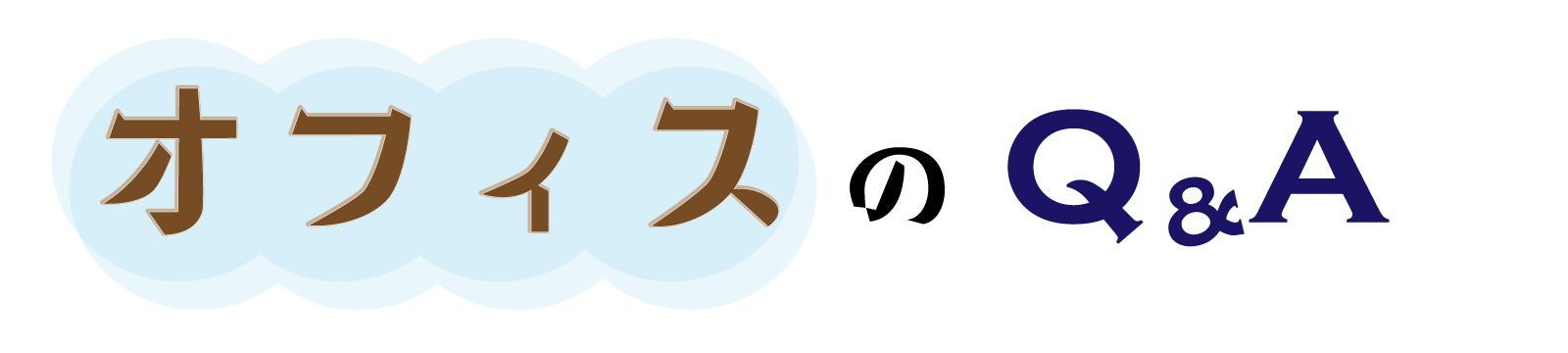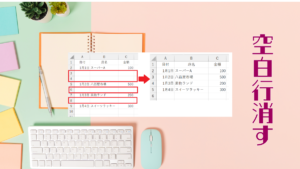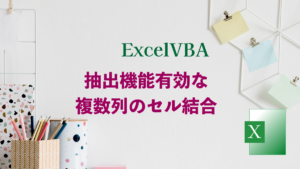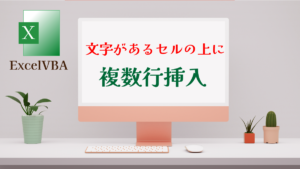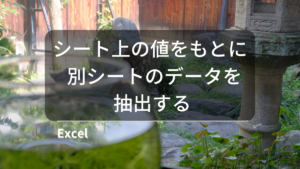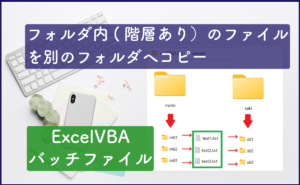テキストファイルをエクセルのシートに読み込み、2つのシートの不一致を探す方法です。
「エクセルのクエリテーブルオブジェクトで複数のテキストファイルを読み込む」の続きです。
参考:配列の基本
目次
設定するエクセルシート
3つのシートを用意します。
- パス:読み込むパスを入力するシート
- data1:テキストファイル「data1」を読み込むシート
- data2:テキストファイル「data2」を読み込むシート
- 結果:シート「data1」と「data2」の不一致を書き込むシート
読み込むテキストファイル
2つのテキストファイルの条件
- 一番左の番号は同じ
- 一番左の番号の並び順は同じ
- データ件数は同じ
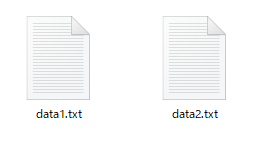
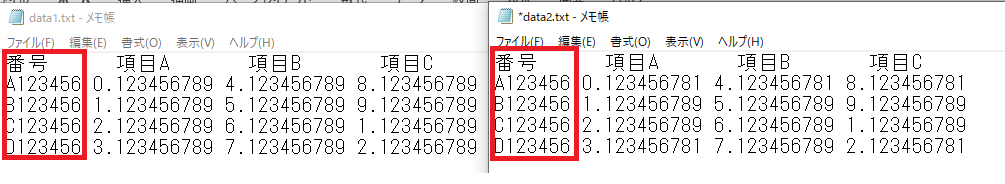
パス
読込むファイルを設定するシートです。
- A列:書き込み先のシート名
- B列:テキストファイルの保存先
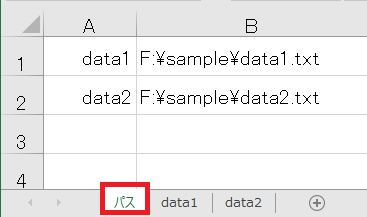
data1 ・ data12
テキストファイルの読み込み先です。
「data2」 の緑枠は 「data1」との不一致個所です。
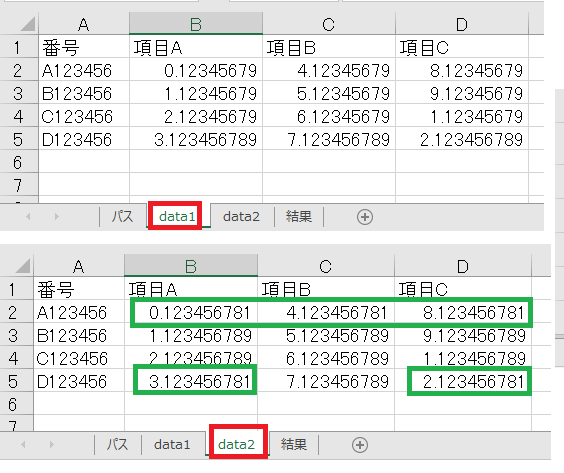
結果
「data1」 と 「data2」 を比較した結果を書き出すシートです。
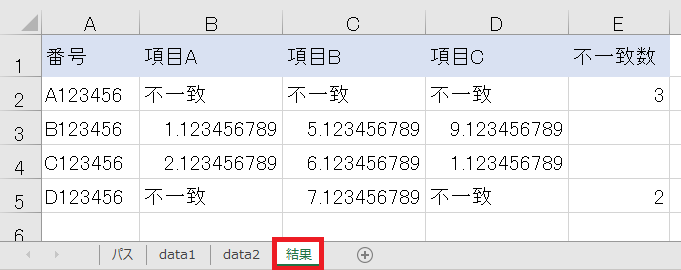
サンプルコード
いくつかある方法のうちの2つです。
比較データを配列に格納する
Sub sample1()
Dim wsP As Worksheet: Set wsP = Worksheets("パス")
Dim ws1 As Worksheet: Set ws1 = Worksheets("data1")
Dim ws2 As Worksheet: Set ws2 = Worksheets("data2")
Dim wsK As Worksheet: Set wsK = Worksheets("結果")
Dim i As Long
For i = 1 To 2
Dim fName As String: fName = wsP.Cells(i, 1)
Dim dPath As String: dPath = wsP.Cells(i, 2)
Call imData(fName, dPath)
Next i
Dim Arry1 As Variant: Arry1 = ws1.Range("A1").CurrentRegion
Dim Arry2 As Variant: Arry2 = ws2.Range("A1").CurrentRegion
wsK.Range("A1").CurrentRegion.Offset(1, 0).ClearContents
Dim r As Long, c As Long, fCnt As Long
fCnt = 0
For r = 2 To UBound(Arry1)
For c = LBound(Arry1, 2) To UBound(Arry1, 2)
If Arry1(r, c) = Arry2(r, c) Then
wsK.Cells(r, c) = Arry1(r, c)
Else
wsK.Cells(r, c) = "不一致"
fCnt = fCnt + 1
End If
Next c
wsK.Cells(r, 5) = fCnt
fCnt = 0
Next r
End Sub
Private Sub imData(ByVal fName As String, ByVal dPath As String)
Worksheets(fName).Range("A1").CurrentRegion.ClearContents
Dim imData As QueryTable
Set imData = Worksheets(fName).QueryTables.Add(Connection:="TEXT;" & dPath, _
Destination:=Worksheets(fName).Range("A1"))
With imData
.TextFilePlatform = 65001
.TextFileParseType = xlFixedWidth
.TextFileFixedColumnWidths = Array(8, 12, 12, 12)
.Refresh
.Delete
End With
End Sub
比較結果も配列に格納する
Sub sample2()
Dim wsP As Worksheet: Set wsP = Worksheets("パス")
Dim ws1 As Worksheet: Set ws1 = Worksheets("data1")
Dim ws2 As Worksheet: Set ws2 = Worksheets("data2")
Dim wsK As Worksheet: Set wsK = Worksheets("結果")
Dim i As Long
For i = 1 To 2
Dim fName As String: fName = wsP.Cells(i, 1)
Dim dPath As String: dPath = wsP.Cells(i, 2)
Call imData(fName, dPath)
Next i
Dim Arry1 As Variant: Arry1 = ws1.Range("A1").CurrentRegion
Dim Arry2 As Variant: Arry2 = ws2.Range("A1").CurrentRegion
Dim Arry3() As Variant
ReDim Arry3(1 To UBound(Arry1), 1 To UBound(Arry1, 2) + 1)
wsK.Range("A1").CurrentRegion.Offset(1, 0).ClearContents
Dim r As Long, c As Long, fCnt As Long
fCnt = 0
For r = 2 To UBound(Arry1)
For c = LBound(Arry1, 2) To UBound(Arry1, 2)
If Arry1(r, c) = Arry2(r, c) Then
Arry3(r, c) = Arry1(r, c)
Else
Arry3(r, c) = "不一致"
fCnt = fCnt + 1
End If
Next c
Arry3(r, 5) = fCnt
fCnt = 0
Next r
For r = 2 To UBound(Arry1)
For c = LBound(Arry1, 2) To UBound(Arry1, 2) + 1
wsK.Cells(r, c) = Arry3(r, c)
Next c
Next r
End Sub
Private Sub imData(ByVal fName As String, ByVal dPath As String)
Worksheets(fName).Range("A1").CurrentRegion.ClearContents
Dim imData As QueryTable
Set imData = Worksheets(fName).QueryTables.Add(Connection:="TEXT;" & dPath, _
Destination:=Worksheets(fName).Range("A1"))
With imData
.TextFilePlatform = 65001
.TextFileParseType = xlFixedWidth
.TextFileFixedColumnWidths = Array(8, 12, 12, 12)
.Refresh
.Delete
End With
End Sub
説明
- 9~10行:読み込むテキストファイルのパスとファイル名取得
- 11行:「Call imData」で42行目の「Sub imData」を呼び出します
このときにファイル名とファイルパスを引数で指定します - 14~15行:読み込んだテキストファイルの値を配列に格納します
- 16~17行:比較結果を格納する配列
- 22~34行:「data1」と「data2」を比較し、同じなら「data1」のデータを配列「Arry3」に格納します
配列に格納せずにシート「結果」に書き込む方法の方がわかりやすいかも - 36~40行:配列シート「Arry3」を「結果」に書き出します
- 42~53行:クエリテーブルオブジェクトでテキストファイル「data1」と「data2」をシートへ読み込む
不一致データの番号を抜き出す
シート「結果」に書き出したデータのうち、A列のデータのみシート「パス」のセルA4へ書き出す場合の処理です。
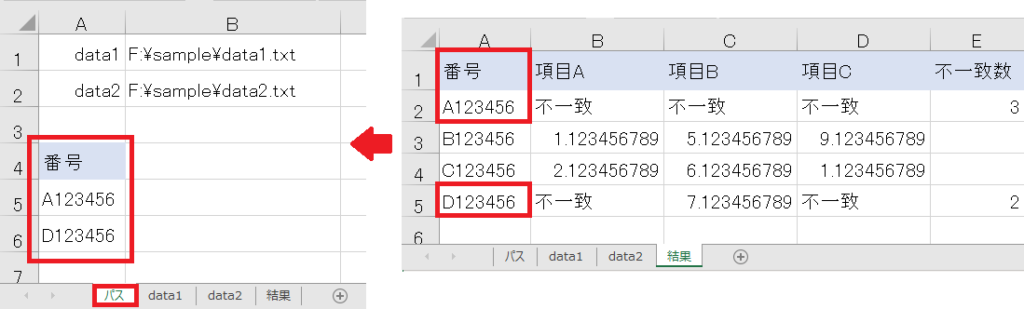
29行目の下に追記します。
With wsK.Range("A1")
.AutoFilter Field:=5, Criteria1:=">0"
.CurrentRegion.Resize(, 1).Copy wsP.Range("A4")
wsK.Range("A1").AutoFilter
End With